Over the last year or so, QR (Quick Response) codes have been popping up literally everywhere. You might have seen them in magazines, on TV, on leaflets or on billboards, amongst many other places.
QR codes are similar to the barcodes you find in shops. You can download QR scanners on most smartphones, and when scanned, QR codes provide a simple link from traditional media to digital content.
The key difference between barcodes and QR codes is the amount of data they can hold or share. Bar codes are linear one-dimensional codes, whereas QR codes are two-dimensional (2D) matrix barcodes that can hold thousands of alphanumeric characters of information. This ability to hold large amounts of information, combined with their ease of use and their low cost, makes them very practical for small businesses.
The capabilities of QR codes are far-reaching. They are most commonly used to link to websites, particularly social media feeds or particular webpages. However, there are many more uses that have not been explored as widely yet. Here are a few ideas of how to use them:

1. Have you got a mobile app? Use a QR code to directly link to your app on the iTunes app store, Google Play or any other app shop so users don’t need to spend time searching. Instagram and the makers of Angry Birds were really creative with their QR codes!
2. You can create QR codes that will automatically start Skype calls. The code links to a username; if your business has a Skype account that is constantly monitored, this could be an innovative way of connecting people with you. However, this will only work on iPhone and Android devices that have the Skype app installed.
3. QR codes also have the capability to send automated email and
SMS messages. When setting up the QR code, you can enter the email address or phone number you wish the message to go to as well as the message itself. This could be used for competition entries as the emails and text messages appear to have been sent by the phone number/email associated with the phone.
4. QR can simply link to contact details as well; scan them to reveal a telephone number or email address which can be instantly contacted through your phone. You can also link to VCARDs, which are how contacts are stored on your phone. Users can scan the QR code linking to a VCF file, which can be downloaded into your phone book. VCARDS can hold phone numbers, addresses and email addresses so can be very useful.
5. Instead of adding an address as something a QR code can link to, you could add a Google Map. The QR code creates a link which can either be viewed through the internet or your phone’s map application.
You also have the opportunity to be creative about where you place the QR code. There are a few things you have to take into consideration, such as how easy is it to scan? Is it obscured by anything? Is there 3G/WiFi available? Apart from that, the opportunities are endless?
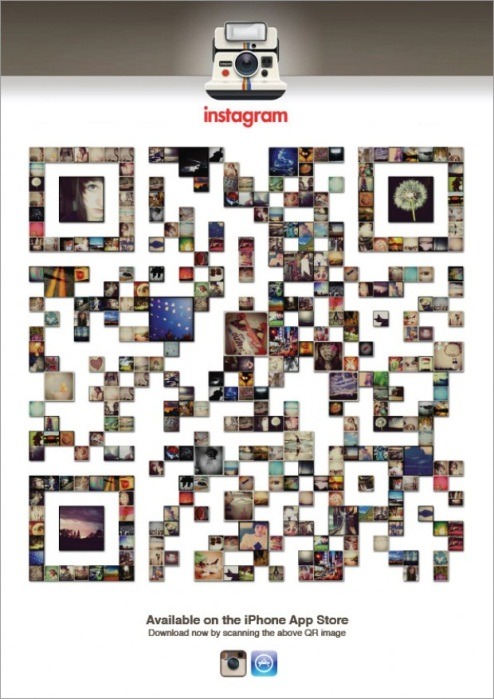
Bigwave Media can create QR codes for all of the above purposes and more. We also have access to detailed analytics which tell you how often the code has been scanned, what devices were used to scan and the location of where it was scanned. If you’re interested in using QR codes for your business get in touch with [email protected]

