Have you ever wondered what all of these SEO terms mean? Have a browse in our SEO glossary – these are 11 very popular SEO terms in reports, Google Analytics and across the web.
1. Backlinks
You may have heard this countless times in SEO reports and emails. Backlinks are literally just hyperlinks from other websites, pointing to your own website – ‘linking back’ to it so to say. They are important because they play a big part in most search engine’s algorithms that decide how relevant a website is for the search term. Think of it like the mentions in an academic paper – the more it is mentioned, the more authoritative it is.
2. Canonical tag
This is an HTML tag that looks like this within the code of each page: <link rel=”canonical” href=”https://www.bigwavemedia.co.uk” />. It lives in the header of the page and it means that the current page has a ‘canonical’ version that should be viewed as the ‘main’ version of the page. These are useful when content on your website may be duplicate, for example. It is good to have a self-referencing one on each unique page – i.e. that there is no other version of this page anywhere on the website. These can also be used cross-domain but it is more complicated.
3. Meta title and meta description
These are again HTML attributes that appear in the code of the webpage. They indicate the title and description of the page that appear in Google, like so:
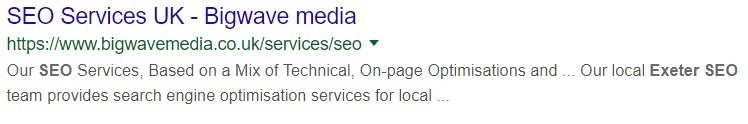
The blue title is the meta title and the text below is the meta description. Sometimes Google will rearrange or rewrite these, depending on the search terms, in order to show the most relevant page.
4. Robots.txt
This is a .txt file stored in the main directory of your website on the server. It indicates what the crawling bots of the search engines or other tools should do when visiting your website. For example, if you do not want certain parts of the website crawled and indexed, you can indicate this in the robots.txt file. You should be careful when editing this because a simple forward slash in the URL can prevent the whole website from being crawled.
5.SERP
This stands for search engine results page. It is the page that is displayed in search engines when someone searches for something! There are different elements to it, depending on what the search term is – e.g. hotels, flights, showtimes for movies, et cetera.
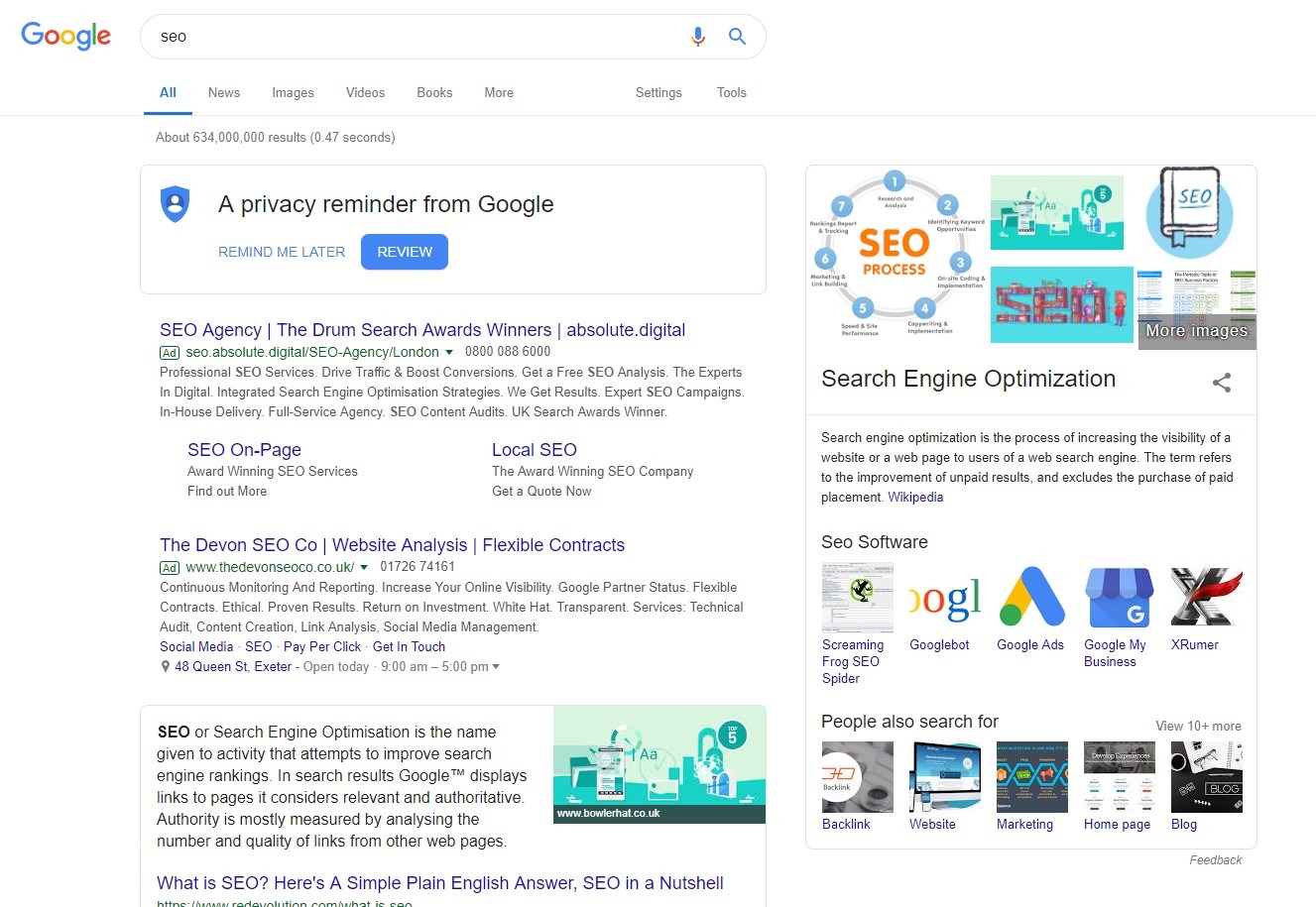
6. Sitemap
This is a list of all pages on your website, including the time they were last changed (if it is an XML sitemap). Sitemaps are very useful for both search engines and users because they provide a simple way to navigate around the website.
7. Keywords
You will hear me talk about keywords often. It generally means the topic, around which a page or article is structured. We are trying to match what people are searching for, to what our pages are about.
8. Bounce rate
Although not just concerning SEO, the website’s bounce rate is an important metric within Analytics. It is the percentage of visitors to a particular website who navigate away from the site after viewing only one page. So, if your bounce rate is decreasing, this generally means that users are viewing more pages during their session. Beware of very low and very high bounce rates (below 20% and above 80%) – this often means that something is not working quite right.
9. White hat SEO
This is so to say, the right way to do SEO. It includes all methods that are approved by search engines and will not result in a penalty from Google.
10. Black hat SEO
These are methods that can get short-term results but are very risky! Search engines are getting very clever and can detect low-quality backlinks, link farms and keyword stuffing practices.
11. Headings (H1, H2, etc.)
Headings are pretty straightforward – these are tagged in your CMS, using HTML or your visual editor, to mark up the different sections of your page or article. It is important to have these and to include your keywords in them in order for users and the search engines to know how your text is structured.
12. Bonus: SEO!
I had to include this one because I get asked too often what SEO actually is and if it’s worth it. It stands for search engine optimisation and, in short, it is a way to ensure that your website is found and crawled quickly by search engines so it can then be found and used by your potential visitors. SEO also ensures that it is presented in the best possible way. It takes a while to see results but they are long-lasting!
I do hope this glossary helps in your quest for understanding the world of SEO!

